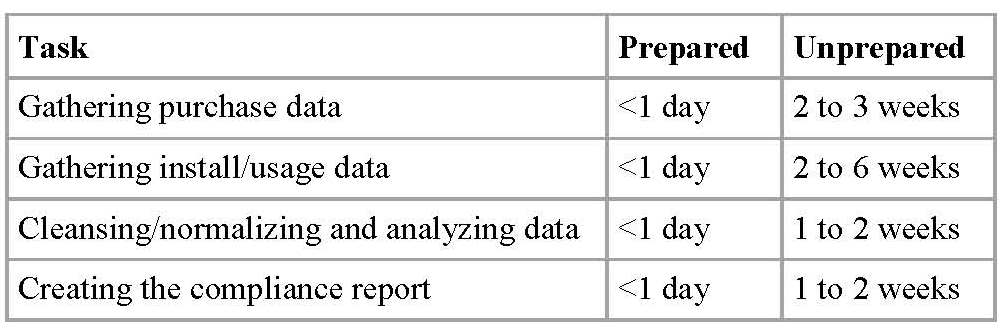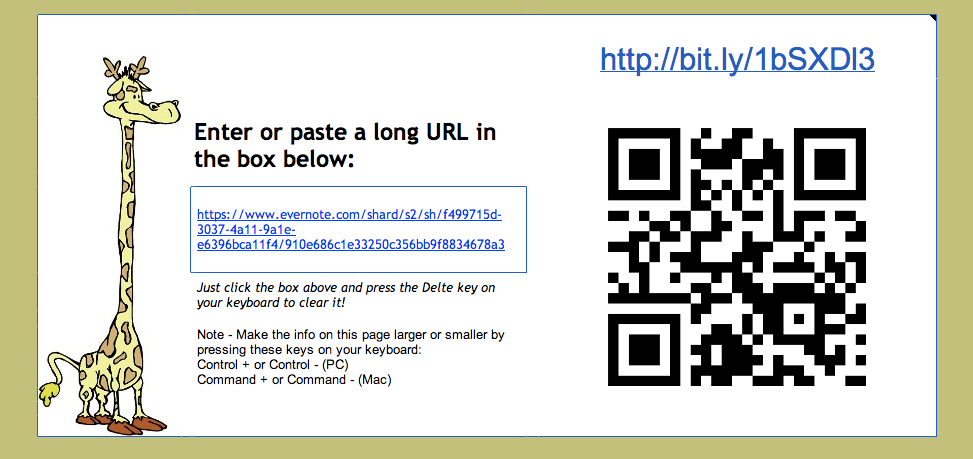http://www.whitehouse.gov/filmfestival
Monday, December 22, 2014
Have you checked out the refreshed Learning Center? Chock-full of #GoogleEdu trainings
Have you checked out the refreshed Learning Center? Chock-full of #GoogleEdu trainings http://goo.gl/oKgjn2
Google Classroom

Google Classroom

Friday, December 19, 2014
RePost from iDevice in the Mountains: PhotMath
|
Posted: 18 Dec 2014 04:01 PM PST
Photomath, available for most any mobile device. Yes, using the camera you get the problem into your viewfinder, and the expression is either simplified or the equation is solved. You don't even have to key in the problem. This would be a nice tool for students to use in order to check that they complete practice problems correctly. At this time the app can simplify arithmetic expressions, interpret fractions, decimals, powers, and roots, and solve linear equations. It can't comprehend higher level math like Trigonometry or Calculus, yet. Hopefully in the future, as the app was released just a couple months ago. |
Repost from SHI: Software Audit
IT time wasters: Failing to prepare for a software audit
 If you’re like most organizations, it’s been a while since your last self-audit. A survey we conducted found that out of 102 IT admins and executives, 56 percent said their company hadn’t completed a self-audit in the past year.
If you’re like most organizations, it’s been a while since your last self-audit. A survey we conducted found that out of 102 IT admins and executives, 56 percent said their company hadn’t completed a self-audit in the past year.
That doesn’t mean they’re more confident they’ll never see an audit. Almost two-thirds said they believe software audits are becoming more prevalent. And a 2013 Express Metrix survey of 178 senior IT managers in North America about audit activity found that more than half had been audited in the last two years.
The most frequent auditors cited in the Express Metrix survey were Microsoft, Adobe, Autodesk, Oracle, and SAP, in that order. Does your organization license software from any of those publishers? Most companies use software from at least one, so you should be expecting an audit request in the mail soon, if it hasn’t come already.
While some might see IT asset management and other ongoing maintenance as a time waster, the true time drain is responding to a simple audit when you’re not ready. A prepared organization could potentially respond to a request in days, while those that are unprepared could spend months gathering the necessary information.
I got an audit letter — now what?
When you have a few PCs and servers, the effort to plan for an audit is minimal. But as your IT environment grows, to perhaps hundreds of thousands of end points, responding to an audit request can be labor intensive and expensive, particularly for unprepared organizations.
IT administrators basically have three options after receiving an audit letter:
1. Ignore the request. And hope it doesn’t resurface. It’s an option, but one that won’t end well for your organization when the auditor returns with less patience and an exacting eye to detail.
2. Hand over your raw data to the auditor. Permit the auditor to perform a compliance analysis for you. This option is better than doing nothing, but companies lose control over the interpretation of their data, and leave themselves at the mercy of the publisher’s auditing team.
3. Plan ahead, and prepare for the audit. Start by proactively managing your software estate, and reinforce your efforts with assistance from an organization that offers data collection, licensing expertise, and reconciliation services.
The third option is your best choice, of course. Many audits include a timeline for response, which can be as little as 30 days. Depending on the scope of the request, a well-prepared organization may be able to respond to an audit request in a few days, while unprepared organizations can take weeks or months to address the data collection and analysis requirements.
Let’s take a look at an example of a Microsoft audit request and how much time it takes the prepared and unprepared to complete:
The prepared customer might complete all of those tasks in a day. In the best-case scenario for an unprepared customer, it takes at least four weeks — 20 business days — to respond. In this scenario, the unprepared customer has already taken 20 times longer than the prepared customer.
In the worst case scenario, it could take the prepared customer four days to complete those tasks. The unprepared customer could spend up to 10 weeks responding to an audit, nearly 13 times longer than the prepared customer. IT administrators would be spending more than a tenth of their year responding to the audit.
Start your audit planning now
SHI advocates a focused, objective-based strategy that actively addresses your top risk or spend areas, and to create a risk mitigation strategy that passively addresses financial or process risk.
By developing ITAM strategies and practices ahead of time, organizations can reduce and sometimes completely do away with the fire drill an audit request so often sparks. Preparing for an audit allows IT administrators to respond to any request in days and focus their valuable time on fulfilling business objectives and improving IT.
Source: http://blog.shi.com/2014/12/18/it-time-wasters-failing-to-prepare-for-a-software-audit/
Wednesday, December 17, 2014
Fantastic Resources for Teaching Digital Citizenship Education in Your Classroom

The Common Sense Media Student Video Library is a video gallery that provides twenty videos of 2-4 minutes long. Teachers can use these videos with their corresponding lesson plans. Teachers can even start these videos to start a conversation with their students in the classroom.
Infographics and posters play a crucial role in educating and informing about digital citizenship. You can easily download informative posters from Common Sense Media for your students. Posters available on Common Sense Media are the best addition to your classroom.
Common Sense Media’s Scope & Sequence tool helps you to find the lessons that are right for your classroom. Common Sense Media’s Scope & Sequence address digital citizenship topics in the most appropriate manner. Here teachers can browse by category to focus on the lessons that talk about the topic. PDF file of Scope and Sequence can be downloaded from here.
Today Cyber-bullying is hurting students as well as interrupts classrooms. It also influences school’s culture. So it is very much important to protect students from it. Different measures should be taken towards this side protect students from this pitfall. Tool kit available at Common Sense Media will help you to deal with cyber-bullying. Using Common Sense Media tool kit teachers can take effective stand against Cyber-bullying. So what are you waiting for, use this resource today and take your students against cyber-bullying.
NSTeens.org is a result of partnership between Sprint® and NetSmartz®. NSTeens teaches students about making better and safe choices online via interactive comics, short films, animated videos, and games. A lot of teaching materials are accessible for middle and high school teachers. So they can bring interactive and engaging lessons in their classroom. Resources at NSTeens.org are free of cost.
Check out this website to for workshop page to get material for various groups. NetSmartz Workshop is an engaging, educational program that offers best resources to assist demonstrate children about digital citizenship specifically how to go safe online. The educational program at NetSmartz Workshop is intended for kids ages 5-17, teachers and parents. Resources are available in the form of videos, cards, games, and presentations.
The Media Education Lab is among the prominent sources of multimedia curriculum resources digital citizenship. Teachers can take benefit of huge collection of free resources available on Media Education Lab. You will be astonished to see the digital and media education possibilities available here.
Repost from http://edtechreview.in/e-learning/1220-fantastic-resources-for-teaching-digital-citizenship-education-in-your-classroom
Friday, December 12, 2014
Have you gone Google in your classroom? Why Not?
Why Google Apps for Education?
Meet the New Google Drive
Google Classroom 101
Monday, December 1, 2014
URL shortener and QR Code Generator
Repost from Tammy Worcester Tang
This works well for students using computers, and is especially handy for students using mobile devices with QR scanners. You can easily resize the page so that even students in the back of the room can scan the code!
- Make sure you are logged in to your Google account.
. - Click the link above and make a copy of the template.
This will put the spreadsheet into your Google Drive. Once it’s there, you can use it over and over!
. - Follow the on-screen prompts!
. .
Subscribe to:
Posts (Atom)